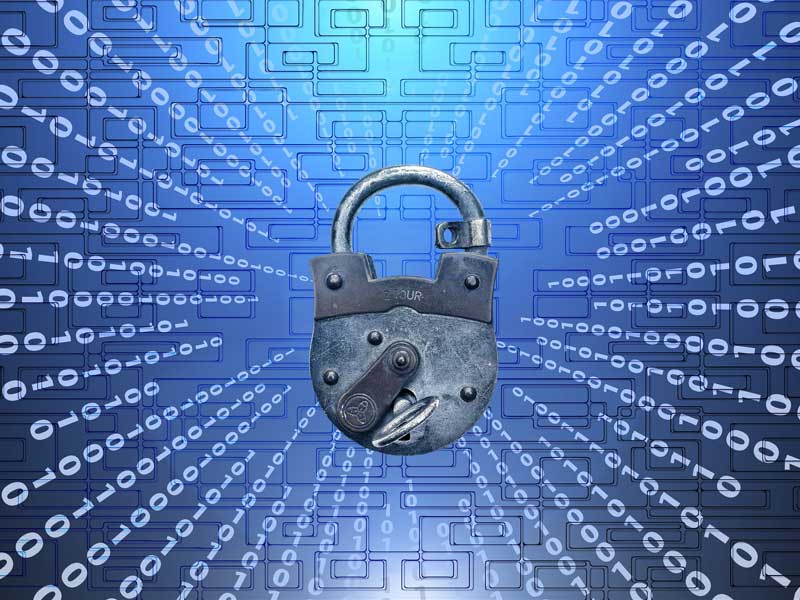
You’ve heard it before, but we’ll say it again! Your most valuable asset is your data lake. Even the most basic information about your customers, products, or services is valuable. There’s therefore no escape from the need to protect your business data if you don’t want your business and brand to crash out of the competition.
There are three reasons for doing this:
- You can’t simply get data recovery services to restore your data and carry on. Once lost, those data are out in the wild on the dark web. At the mercy of cybercriminals. And don’t think if you’ve paid a ransom they’ll not use it!
- Customers are often quick to share their personal information with you – but equally quick to change allegiance if they find their trust in you is broken.
- From a purely business point of view, it’s clear that in today’s straightened times, you can’t afford to risk huge fines for data breaches.
In this article, therefore, we’ll explore five practical ways you can protect your business data.
1 Conduct a Standard Security Test
Security testing marks the foundation of your efforts to tighten up your business data security.
The process checks whether your systems, software, and business data have been compromised or if they’re vulnerable to cyber attacks. It searches your devices and your most used applications to find out how secure your data really is.
Cloud technology allows you to access anything from virtually anywhere, so it’s easy to store business data in your – or your staff’s – personal devices. This can expose your business data to cybersecurity issues because, in most cases, your personal devices are more vulnerable and exposed on private networks.
A good security firm will test your security posture, which tells you about your overall business cybersecurity strength and how well you will resist and overcome attacks. Involved in this process is your security policy…
2 Review and Update Your Security Policies
Policies are important. They’re what guide your entire company on how to operate and implement certain processes and procedures – everything from network security basics to sending sensitive information.
For example:
- Do your employees know how to ensure privacy when they’re browsing online using your private company network?
- Do they know how to manage their passwords across different platforms or devices?
The point of having these security policies in place is to protect your business data by setting rules and expected behaviors to regulate how users interact with the company network and the information/data included in it.
Therefore, make sure
- your policies are up to date based on the current IT security scene and
- everyone is onboarded to implement your security policies every day.
If you don’t have a dedicated IT team, at least nominate someone who can develop and maintain a detailed security policy for your business. If you outsource to managed IT services, they will agree this policy with you and help you implement it.
3 Implement Strategies to Protect Yourself From Hackers
Hackers are always looking for a small weakness in your security system to compromise your whole security network.
In order to avoid any vulnerabilities, you need to make sure you’re protecting your business data through the following simple strategies:
- Encourage your team to use strong passwords for their accounts and devices, whether they’re part time, full time or volunteers.
- Encrypt your data, especially when sending or receiving sensitive business data that can be used to attack you.
- Back up your data regularly and store it in a secure place in case of theft or damage. You can use a cloud provider to set you up with a cloud technologies backup and data recovery service in case you have to recover lost business data. But note that, as we mentioned up top, this won’t stop criminals using it; it just allows you to continue working.
- Set automatic software updates to all your devices and your organization network etc., to benefit from the latest in-built security tools that routinely fight security vulnerabilities and threats.
- Install antivirus and anti-malware software to recognize and incapacitate viruses and other malicious attacks that may be sent your way.
4 Ensure Authentication and Authorization Protocols Are Followed
Authorization and authentication are security protocols that ensure that users are who they say they are and have authority to access information in your company network.
Not everyone in the organization can or should access your systems, data, and network, because this leaves you vulnerable to attacks – not least from a new employee who has perhaps bypassed your customary vetting process!
Moreover:
- If someone no longer works with you, how do you ensure security against what they can still access, and for how long?
- If you have visitors, how do you verify who they are and what access they have to your building or work space.
These are some of the questions that need protocols written into your security policy (above) that allows you to protect your business data and track identity and access on your network.
5 Ensure Proper Data and Equipment Maintenance
You can only protect your business data if you know what those data are and whether you need to hold them anyway!
Make sure you’re aware of what data you need to keep/store and what you need to dispose of – according to the law, in some places. Why expand your risk? Besides, there’s no need to keep data you don’t need or that are no longer valuable to you.
There are several ways to remove your data completely and safely, maybe using deletion software (which is not a solution for a server), or hiring a data specialist to wipe the data.
A security firm will help you work out how far deletion processes must go to maintain your business data security.
For equipment such as laptops, desktops, etc., yes, make sure you’re properly maintaining them to avoid unauthorized access, as above. But when they’re no longer useful, get rid of them ethically after total data cleansing.
Uprite Can Help You With Your Security Needs!
As we’ve seen, protecting business data is not an easy task and can often benefit from a collaboration of expert partners to help you truly secure your data.
Within a world of ever-changing technology, Uprite is the partner you can trust to help you secure your data and maintain your overall security needs.
If you’re a small to mid-sized business and you’d prefer to protect your business data without the stress of doing it by yourself, contact us today!

