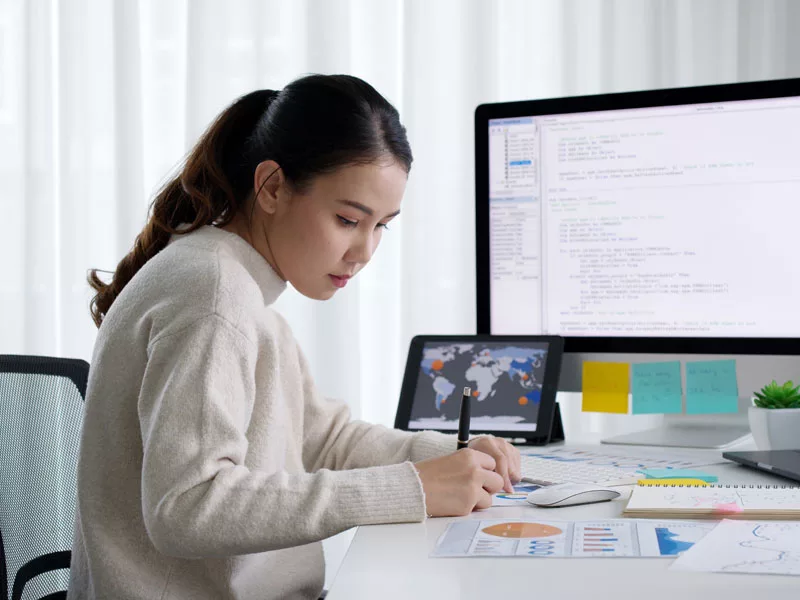Understanding cybersecurity for small businesses is key to your survival! And the cybersecurity landscape stakes are rising all the time.
A robust cybersecurity strategy is therefore more than strong passwords. It’s a layered plan to protect your company from malware, phishing (including spear phishing), and ransomware, etc. This applies whether you hold your sensitive data on premise or in the cloud, and whether your employees work locally, remotely, or hybrid.
So – this is a comprehensive guide to cybersecurity for small businesses, to help you, as a small business owner, remain alert and safe!
The Importance of Cybersecurity for Small Businesses
The Risks of Small Businesses Not Having Cybersecurity
Phishing and Spear Phishing – How to Prevent Successful Attacks on Small Businesses
Ransomware-as-a-Service (RaaS) – Cybersecurity in Reverse
Insider Threats to Your Small Business Cybersecurity
How Can Your Small Business Protect Sensitive Customer Data from Cyber Threats?
How Can a Small Business Detect and Respond to Cybersecurity Incidents Effectively?
The Importance of Cybersecurity for Small Businesses
Although small businesses often go unnoticed in the media, hackers frequently target a small business to gain access to larger organizations they supply.
Successful cyberattacks cause extensive damage and, as a small business, you can’t afford to take risks.
The Risks of Small Businesses Not Having Cybersecurity
 Not having security measures exposes you to significant risks. These risks include:
Not having security measures exposes you to significant risks. These risks include:
1 Data Breaches
You cannot risk the reputational damage, loss of trust, and legal liabilities that stem from a breach. So even small businesses need strong cybersecurity measures to protect critical data from hackers.
2 Financial Losses
Cyberattacks can result in substantial financial losses. For small businesses, these financial losses are often enough to put you out of business.
3 Disruption of Operations
Cyberattacks disrupt and compromise your systems, Wi-Fi networks, or critical data. This results in:
- significant downtime
- hampered productivity
- inability to service customers
4 Intellectual Property Theft
Having inadequate cybersecurity measures in place can make it easier for perpetrators of cyber attacks to steal your intellectual property (IP). This risks your competitive advantage and potentially harms your long-term prospects.
5 Damage to Reputation
Cybersecurity incidents that compromise customer data severely damage your small business’s reputation, resulting in negative publicity, customer backlash, and loss of business.
6 Legal and Compliance Issues
Small businesses must protect customer data and comply with regulations like GDPR and HIPAA. Failing to do so risks you facing legal consequences, fines, and lawsuits, increasing the financial impact of a security breach.
7 Disruption to Partners and Supply Chains
Cyber attacks target small businesses to reach larger organizations in the supply chain, which can damage relationships with partners and clients.
All small businesses must therefore prioritize cybersecurity and implement necessary measures to mitigate risks.
However, those are not the only threats from cyber criminals. Let’s discuss a few of the most effective methods cyber criminals use to infiltrate your Wi-Fi networks – and what you can do to protect your sensitive data.
Phishing and Spear Phishing – How to Prevent Successful Attacks on Small Businesses
Phishing is a common way for ransomware and other infections to enter your system. It usually involves tricking users into clicking on a “bad” email attachment or URL.
However, hackers are now more sophisticated, making it difficult for users to recognize fake messages.
For example, spear phishing or social engineering attacks increase the credibility factor. They rely on customization and personalization that tailors the attack to a specific individual to increase chances of success.
In this way, hackers can
- impersonate executives to gain trust,
- gather information from social media reconnaissance to customize the targeted email, or
- make phone calls (“vishing”) to gain reflex answers from your staff.
Here are a few ways you can help your staff protect your small business, even without a large tech team:
- Never open an email from an unfamiliar person or organization.
- If the email or call looks familiar but you’re uncertain, don’t provide personal information.
- Be aware of possible spoof logos and branding that look legitimate. Check the “From” section in your email.
- Don’t click on any links or call anyone using the phone numbers provided in the email. Instead, check with an official source.
Failing to do these things can open the doorway to ransomware attacks.
What are Ransomware Attacks?

Ransomware is malicious software that holds your data hostage. The ransomware attack locks or encrypts your files, and the hacker demands payment for release or decryption.
Sometimes, however, your data is stolen gradually until the hackers can make use of it: Harvest Now, Decrypt Later. So watch for suspicious signs of someone infiltrating your networks before any ransom message appears.
But how can ransomware infect your network when you have good cybersecurity for a small business?
Common entry points you should be aware of are these:
1 Ransomware spreads through phishing emails with harmful attachments (see above).
2 Drive-by downloading happens when a user unintentionally visits a website with malware. The malware gets downloaded and installed on the user’s device without their knowledge.
3 Ransomware can be spread through various means like social media and web-based instant messaging applications.
4 Cybercriminals exploit vulnerabilities in web servers to insert malicious code and gain access to your complete network.
Ransomware cybercriminals are becoming highly sophisticated in their attacking techniques. Here are two more entry points:
5 Partial encryption bypasses detection algorithms. For example, intermittent encryption only encrypts a portion of your file content. It’s then increasingly difficult for cybersecurity tools to detect ransomware on your network.
6 DNS Tunneling hides the hacker’s malicious activity as legitimate traffic. This trend is growing, so you must be vigilant and proactively protect your networks.
Ransomware-as-a-Service (RaaS) – Cybersecurity in Reverse
Ransomware cyber attacks can now involve groups of people with various skills and goals collaborating to offer ransomware-as-a-service, a dark web business model.
The players include operators, affiliates, and Initial Access Brokers (IABs) who work together to breach your business security.
“Operators” create advanced tools and platforms that provide a variety of utilities to their affiliates, such as:
- phishing websites
- email templates
- remote access and command execution
- distributed denial-of-services (DDoS) attack tools
- cryptocurrency mining
- technical support, etc.
In return for a portion of the profits, affiliates use the tools provided by the operators to carry out attacks on their victims.
IABs help breach company systems, providing affiliates with more efficient access.
However, your most worrying cyber breach might come from an insider threat – someone within your organization.
Insider Threats to Your Small Business Cybersecurity
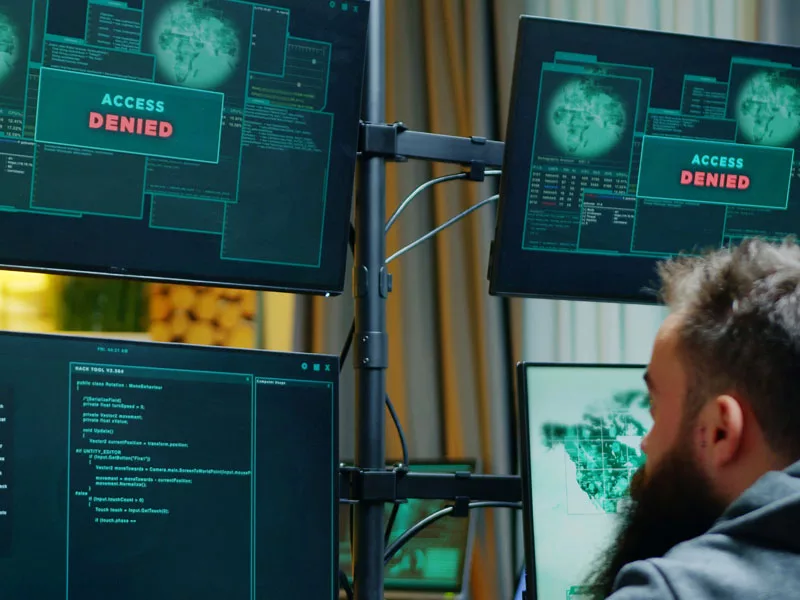
An insider threat is one of the most common ways cybersecurity breaches occur. It’s not always intentional but it’s dangerous to your business security.
So, what is an insider threat?
An insider threat is a cybersecurity threat or breach that stems from within your organization.
Here are examples to be aware of:
1 Departing employees: Employees leaving a company can pose a risk as they may take data or materials for personal gain or revenge.
2 Malicious intent: Current employees could cause harm to your company by deleting data, sharing confidential information, or committing acts of sabotage.
3 Careless employees: Careless employees can pose a greater risk to organizations than malicious ones. Unintentional actions include leaving work devices unencrypted and not signing into VPNs.
4 Security workarounds: Employees sometimes take shortcuts, which increase the risk of data breaches, even in a small business and despite security policies.
5 Inside agents: Outsiders can use blackmail, bribery, or social engineering to obtain login credentials from your staff – who may or may not be aware they’re acting for a malicious external group.
6 Third-party partners: External parties you grant network access to can also present a cybersecurity threat.
One way to avoid much of the risk is to adopt Zero Trust Network Access (as advised by the CISA) – checking credentials and allowing someone access to minimal resources for each access request.
But what else can you, as a small business owner, do to effectively protect and respond to cybersecurity threats and incidents?
How Can Your Small Business Protect Sensitive Customer Data from Cyber Threats?

You need several, layered methods to safeguard your vital customer data and other vital data.
The most effective way is to train your employees on the dangers of cyber threats and how to prevent breaches. Gain their cooperation – their jobs are at stake!
However, you also need a cybersecurity strategy to stave off threats before they arise. So here are some tools for when (not if!) someone attempts to invade your infrastructure.
1 Endpoint Detection and Response (EDR)
This is a highly effective cybersecurity tool that continuously monitors endpoints, like mobile devices and laptops, to detect and prevent potential threats and vulnerabilities. EDR scans all devices, including new ones you let into your network.
2 Antivirus Software
While most individuals have some type of antivirus software on their personal computers, it’s essential for small businesses to make this investment. It’s still a first-line defense.
3 Next-Generation Firewalls (NGFW)
A next-generation firewall (NGFW) is an advanced security system that integrates traditional firewall technology with additional filtering capabilities.
Moreover, by 2025, Gartner believes 30% of new purchasers of business-wide firewalls will go for firewall-as-a-service (FWaaS). This is when a third-party cloud service provider deploys the firewall.
4 Domain Name Service (DNS) Protection
DNS protection safeguards you against potentially harmful websites, offering your employees additional security while browsing the internet. Additionally, it can filter out unwanted or inappropriate content.
5 Other Cybersecurity Tools for Small Businesses:
- Anti-malware tools
- Spy removal tool
- Pop-up blockers
- WordPress firewall
- Virtual private network (VPN)
- Short URL checker
- Multi-factor authentication (MFA)
- Password checker for strong passwords
Now that we understand the tools to protect our Wi-Fi networks, how does a small business owner detect and respond to cybersecurity incidents?
How Can a Small Business Detect and Respond to Cybersecurity Incidents Effectively?

An efficient cybersecurity strategy enables a small business owner to detect, respond, and thwart a cyber threat.
You start by creating a culture of cybersecurity awareness and employee training. All employees, including the CEO, should understand about cyber threats and how it affects their jobs.
Here are the other essential ways to evade, detect, and be able to respond to cybersecurity incidents effectively.
Training for Cybersecurity
All your small business employees must receive formal training on your security commitment – which includes specific tasks like enabling multi-factor authentication, updating software, and avoiding suspicious links. Additionally, reporting suspicious activity can help evade threats.
Enabling Multi-Factor Authentication (MFA)
If someone guesses a password or other important credentials, MFA gives you an extra layer of protection that makes it more difficult for unwanted guests to infiltrate the system.
Phishing and Cyberattack Role-Playing Scenarios
Phishing emails often look like reputable emails, as we mentioned. Creating simulated scenarios will help your team know what to look out for.
Patching and Updating Software
To prevent attacks, make sure to continually update your software to the latest version. Running vulnerable software can make you an easy target. Technical debt is your enemy. So keeping your systems patched and modernized is a cost-effective way to improve your overall security.
Ensuring All Computers Have Proper Network Security Solutions in Place
Network security solutions are a great line of defense against any cyber attack. These security solutions often include antivirus software, malware detection software, VPNs, firewalls, network analyses, and encryption. It’s the arsenal you want at your side.
Proper Encryption of Computers, Laptops, and Mobile Devices
If your physical property is stolen, it is vital to encrypt your laptop, computers, and mobile devices to keep critical data secure. It’s also worth considering virtual desktops that can be simply deleted and rebuilt if compromised.
24/7 Support from a Managed Services Provider (MSP)
This can benefit your organization in many ways. Many providers supply 24/7 cybersecurity and IT support and are equipped with the latest tools for risk assessment and continual protection. They can also supply training so your employees benefit from the best cybersecurity practices.
Deploying a Backup System
Organizations targeted by ransomware often suffer from incomplete or damaged backups. Mere scheduling of regular backups for critical systems won’t suffice. It’s imperative to conduct regular tests on partial and full restores.
Select a backup schedule (continuous, hourly, weekly, etc.) to guarantee adequate backups. Cloud providers will share your backups to different servers, giving you added security.
Having a Recovery Plan
You can often experience long data-restoration processes, which affects your business operations. So – if you have a data breach, a proper plan must be in place to regain your backed-up files.
Your disaster recovery plan document must outline the policies and procedures your organization has agreed to take. It gives you a reliable solution for efficient disaster recovery and ensures your business operations continue with minimum interruption.
It should contain procedures for recovering stored data from your backup system in the form of a step-by-step plan to take in the event of a data breach.
Feeling Overwhelmed? Uprite Can Help Immediately!
You don’t have to deploy your small business cybersecurity plan on your own. Uprite can help.
As the technology partner you can trust in Texas, we provide reliable, advanced, and routinely monitored and updated managed cybersecurity solutions for your business.
Our proactive cybersecurity approach helps spot security vulnerabilities before they damage your business. And we can provide security awareness training to your staff to help protect you against both external and insider threats.
Contact us today and secure your small business now!