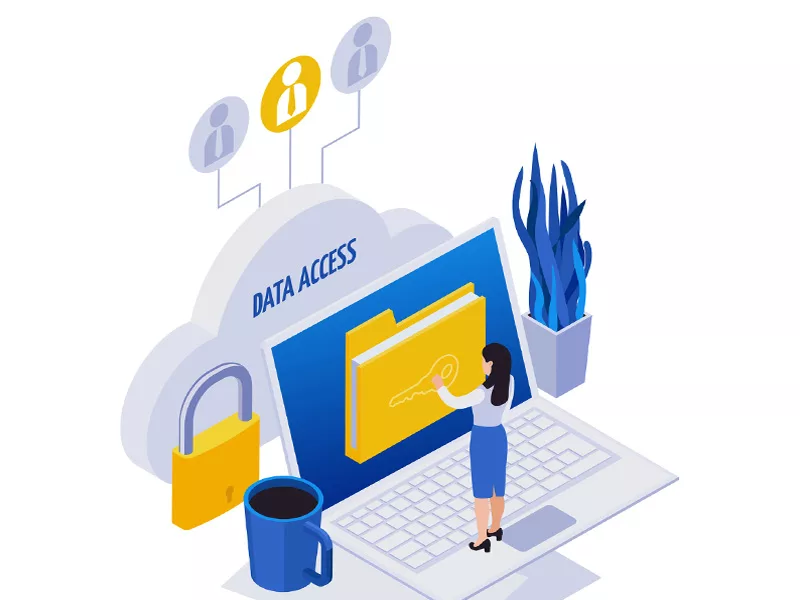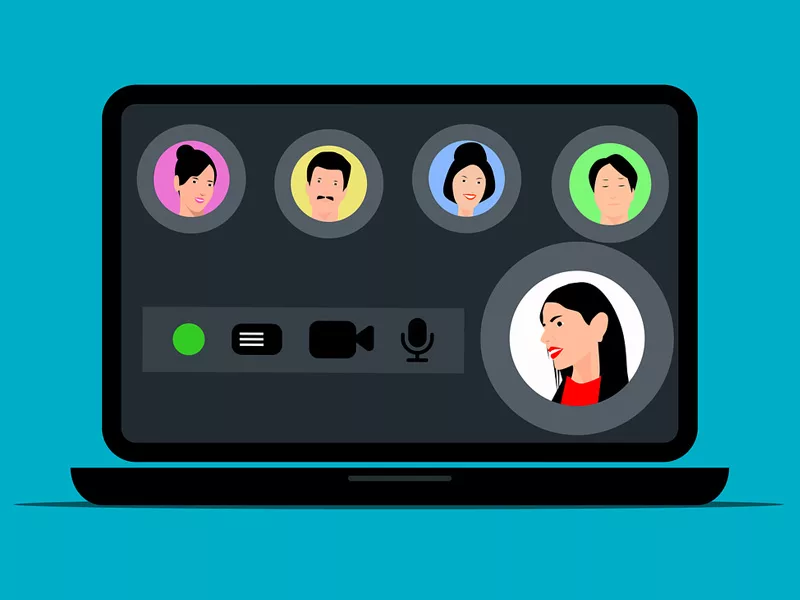
Your business is doing well, you have the best talent globally because you engage remote employees and allow flexible working hours – and yet… you now realize your business assets are in greater danger than ever, unless you put in place secure remote access solutions.
With constant improvements to technology (for hackers as well as you!), secure access from remote locations is now crucial.
The reason is you can’t literally see what your remote users are doing. This leaves your corporate resources, corporate networks (including your internal network) user accounts, and sensitive information about your business plans open to:
- phishing attacks through lack of adequate access controls or two factor authentication among your remote employees,
- vulnerabilities in any non-updatable operating system your mobile users may use,
- lack of good cybersecurity hygiene among your employees (people are careless despite knowing the risks), and
- misuse of cloud services by bad actors when remote work is carried out via an unsecured public internet.
And that’s just for starters!
As you can see, “secure access” is the solution to the problem. You need to put in place secure remote access solutions – that cover your mobile users’ access to your data, your corporate networks, and your cloud services.
In other words, it’s best practice to revise your security policies and procedures to encompass and enhance remote access security throughout your business.
In this guide, we’ll cover all aspects of remote access policies and solutions that maintain security in your business – so your talented remote employees can continue to contribute to your business success rather than put it at risk!
- What is Secure Remote Access?
- What Are the Benefits of Secure Remote Access?
- The Risks of Ineffective Remote Access Security
- How Remote Access Workers May Introduce Risk
- How Can I Ensure My Remote Workers Are Secure?
- What Different Technologies Can I Use for Secure Remote Access?
- Software Solutions for Secure Remote Access
What is Secure Remote Access?
Secure remote access provides remote and mobile users with a secure, encrypted connection to your corporate networks or a particular computer.
This is critical in the modern IT arena with its security challenges. It prevents unauthorized access to your entire network – and ensuing security issues.
It benefits employees functionally in two ways:
- You can use secure remote accessto allow your employees to work from home (or out in the field) and connect securely to the network, machines, and data they need to use.
- You can also allow your remote users to connect their own devices to your organization’s network and host computer.
Using available remote access software solutions and cloud infrastructure, your IT team – or a managed cybersecurity provider – can help you can set up safe, remote access to a private network and its resources from any location.
We’ll deal with how to set up highly secure access in a moment. But first, let’s look at the benefits of secure remote access for remote teams and mobile users.
What Are the Benefits of Secure Remote Access?
Secure remote access for your business is the only way to keep your data protected and secure. There are many benefits including these:
1 With secure remote access in place, you can easily manage your network across multiple locations.
2 You can set up remote access from and for any device, including mobile phones and tablets. This means that all team members can share important information and work productively and safely.
3 Your employees have the same level of access to files from anywhere without risking data loss due to a poor security policy.
4 You save time and money by allowing staff to work from multiple locations when they’re not available in person.
5 You ensure access security for users who have no password manager and might simply use their home setup (and even multiple devices – laptop, computer, phone, etc.) to log into work and expose you and their user accounts to cyberattacks.
6 You eliminate downtime from cybersecurity issues affecting your infrastructure, computers, and operating systems.
That’s the positive side. But the risks of not installing a secure remote access solution are great. Your data are your business in every real respect. Lose them or compromise them and your business will go to your competitors.
So – let’s look at the risks next.
The Risks of Ineffective Remote Access Security
1 Risk of Increased Exposure to Cyberthreats and Cyberattacks
Ineffective remote access security is a cybersecurity risk because it exposes your business to
- hackers – for financial gain, to vandalize, or to spy – and
- other less obvious cyberattacks – such as phishing attacks, viruses, and DNS spoofing.
Non-existent or poor security policies also mean that one slip by a remote user risks your business being unable to operate until your networks and cloud systems are restored.
Does eliminating the cyberthreat risk seem too costly to set up?
The truth is that ineffective remote access security is what costs! Compared to the cyberthreat scenario, the cost of setting up an effective remote access solution is small. So – hire the right person to install your security policies and educate users on how to keep your business safe.
Worried about how complicated the remote access solution is?
Yes, you’ll need to set up passwords and encryption keys for each user. And they’ll need different levels of access depending on what kind of data they’re trying to access.
But the risk to your business from ignoring
- single sign-on,
- two-factor authentication,
- secure connections,
- keeping everyone’s operating system up to date, and
- ensuring endpoint security measures are in place…
…means you face increased exposure to cyberthreats that can take your business down.
2 Risk of Data Breaches
Remote access allows staff to connect to your data and systems when they need to, as we said, but it also exposes those connections to potential threats. The risks of ineffective remote access security for your data are many:
- Data loss and theft from employee-owned devices and home networks: Someone malicious can break into your business network from an unauthorized device and steal data transmitted outside of an encrypted tunnel.
- Data theft from public Wi-Fi: Without a virtual private network (see later) or one that is otherwise encrypted, a malicious actor will not have to crack the encryption themselves but simply lift your data.
- Loss of control over your business’s infrastructure and systems: With your IDs and passwords (which are also data!) out in the wild, anyone can access your systems.
How Remote Access Workers May Introduce Risk
A remote workforce may cause security risks by failing to follow security best practices. These risks can result from:
1 Insufficient knowledge
Unless you’re a primary tech company with knowledgeable staff, there’s a risk your employees will provide an opportunity for hackers to attack your company network without realizing.
You must educate users on how to avoid these risks and how to connect to your networks properly.
2 Poor device management
This might include
- leaving company remote devices where outsiders can access company assets,
- using personal devices to store company data, which can be unintentionally leaked – or even left in the device when sold, and
- not following rules about having their home setup match their office setup as near as possible.
3 Failing to update systems and software
Remote security measures and secure access policies both demand you keep all devices up to date with the latest app version, operating system, and anti-virus/malware.
Even if you install controlled access solutions (detailed below), remote users with old software leave themselves and your internal network vulnerable to attacks.
How Can I Ensure My Remote Workers Are Secure?
Employing secure remote access solutions is not enough to protect your company from the risks of remote access and control. It’s important your employees are also using security tools in a way that reduces risk.
Let’s look at four aspects.
1 Cybersecurity Policies
In a remote work setting, securing sensitive data is essential. The solution is to have a cybersecurity policy (including a BYOD policy) that all employees must adhere to.
You then educate users to avoid the common mistakes in a remote working environment that may create a vulnerability to threats and attacks (see above).
Your cybersecurity policy should have guidelines on
- how employees must conduct themselves online,
- the security protocols of working remotely,
- how to communicate with external parties, and
- anything else relevant to how your remote staff work in your business.
2 Providing Cybersecurity Training
In addition to policies, give your staff practical, hands-on training in good cybersecurity hygiene to ensure your business’s remote access is secure.
Make sure staff know that working from home or in public places means their remote devices are using networks that are not as secure as private networks.
In addition, explain why using both company and personal laptops to gain access to company virtual private networks is a security risk and poor practice.
Provide security awareness training regularly about
- phishing campaigns,
- new threats for remote workers, and
- specific threats in the cloud environment they all now rely on.
3 Use of Encryption
This is the process of controlling who has access to sensitive data by converting the data into codes that require a special key to decrypt the data.
This security strategy will protect your data from malicious actors in the case that your employee’s company device is lost or attackers get access to your network.
4 Using Password Management Software
Passwords are the first line of security to protect yourself from unauthorized users accessing your data and systems.
Password management software
- automates the process of coming up with strong passwords that aren’t easy to guess,
- helps protect sensitive data from unauthorized access, and
- automates password rotation for users, including remote staff, who don’t remember to do so.
For users who need to access data only once, you can also use this software to generate one-time passwords that are deleted after a single use.
However, technology never stands still!
What’s new in passwords then?
A newer type of passwordless access has arisen from a consortium including Apple, Google, and Microsoft, called passkeys.
Previous developments in password use have been problematic. But this development stores authentication invisibly in the hardware and brings with it resistance to credential phishing and similar attacks, replacing other methods such as single sign-on.
For remote staff on mobile devices, or using a virtual private network connection (see below), passkeys will also enable secure connectionsto other websites they visit.
This leads us to the question of which other technologies you can use to secure connections and offer highly secure access to your remote workforce.
What Different Technologies Can I Use for Secure Remote Access?
Secure remote access consists of a multitude of security solutions and technologies. Apart from the now-common two factor authentication, some of the most usual solutions include:
Virtual Private Network (VPN): a quick tour
This is the most common and popular form of secure remote access. VPNs are something anyone with network availability can use as secure access to private network resources in a secure environment.
What is a remote access virtual private network?
Remote access virtual private networks allow your remote workforce to access and use your company data securely from remote locations using their own devices by encrypting all the data shared (sent or received) in the network.
What’s the difference between remote access and VPN?
The key difference between remote access and VPN lies in actual usage and type of endpoint being connected.
Remote access connects individual users at any location to the corporate network. On the other hand, VPN is how you can provide this access to your employees.
You can also provide it site to site, connecting networks to each other, which is beneficial for the office environment. Data transmitted through site-to-site VPNs are secure even when using public networks.
VPN tunnels are remote access tools in virtual private networks. They use encryption to protect your corporate network from the security risks that come with using VPN on a public network.
However, the rise in VPN use since the pandemic has allowed criminals to improve their methods of attack on consumer-grade VPNs and gain entry to your systems after exposing the virtual private networks’ IP addresses.
One solution is to either use an enterprise-grade VPN or turn to Zero Trust options…
Zero Trust Network Access (ZTNA): trust no one!
ZTNA solutions are technology access controls. It’s more of a cybersecurity strategy than a single solution. But zero trust network access provides seamless and secure remote access on a per application basis to a specific user.
No one is trusted until verified! Being in the office or using a specific network remotely isn’t sufficient.
The user can only gain access to an app or your data after they receive new verification.
Even then, they get the least amount of resource access possible to limit wider access to your internal network – and for only that particular application. That’s unless, for example, they hold Privileged Accounts status, such as for admin purposes.
The security of this model ensures that before the remote user gets access, your devices are secured. And the technology continues monitoring and evaluating identity, context, and your business’s security posture.
Endpoint Security: for mobile and remote users
Endpoint security is a process carried out to secure various endpoints on your network (mobile devices, laptops, desktops, servers, IoT devices, etc.) to protect multiple devices connected to your network from malicious threats.
Your endpoints are critically vulnerable points of entry for threat actors, especially for mobile and remote devices.
Therefore, key endpoint security strategies for remote access include
- antivirus and firewall checking,
- patch management,
- preventing dangerous processes from running,
- constant file monitoring, and
- keeping confidential data from being cached.
Network Access Control (NAC): take charge
Network access control secures a corporate network and its assets against threats by controlling who has network access. It uses a combination of strategies e.g. managed antivirus software, multifactor authentication, endpoint security measures, and enforcement of network security policy.
Single Sign-On (SSO): one login
This is an authentication process that enables users to use one set of login credentials to access various applications and resources within your network for a day. A good example is Google and its implementation of login for their products.
One way it increases your remote workforce’s secure access is that it simplifies password management and reduces password fatigue.
Privileged Access Management (PAM): mitigate all risks
Privileged access management, or PAM, is a cybersecurity strategy that uses a set of tools for securing, managing, and monitoring privileged users and safeguarding against abuse.
Software Solutions for Secure Remote Access
Application software makes it easy to employ a range of secure remote access technologies. Popular software for remote access, control, support, and troubleshooting includes:
Uprite Can Help You Solve Your Remote Access Security Challenges
The need for secure remote access has never been greater. WFH and technology advances have changed how you run your business: more flexibility but greater security challenges!
Uprite is the technology partner you can trust. As a managed IT services company in Houston, San Antonio, and Dallas, we offer proactive and responsive secure remote access solutions – keeping you securely connected anytime, anywhere.
Let’s adapt to the new normal in partnership. Contact us today and let’s talk!