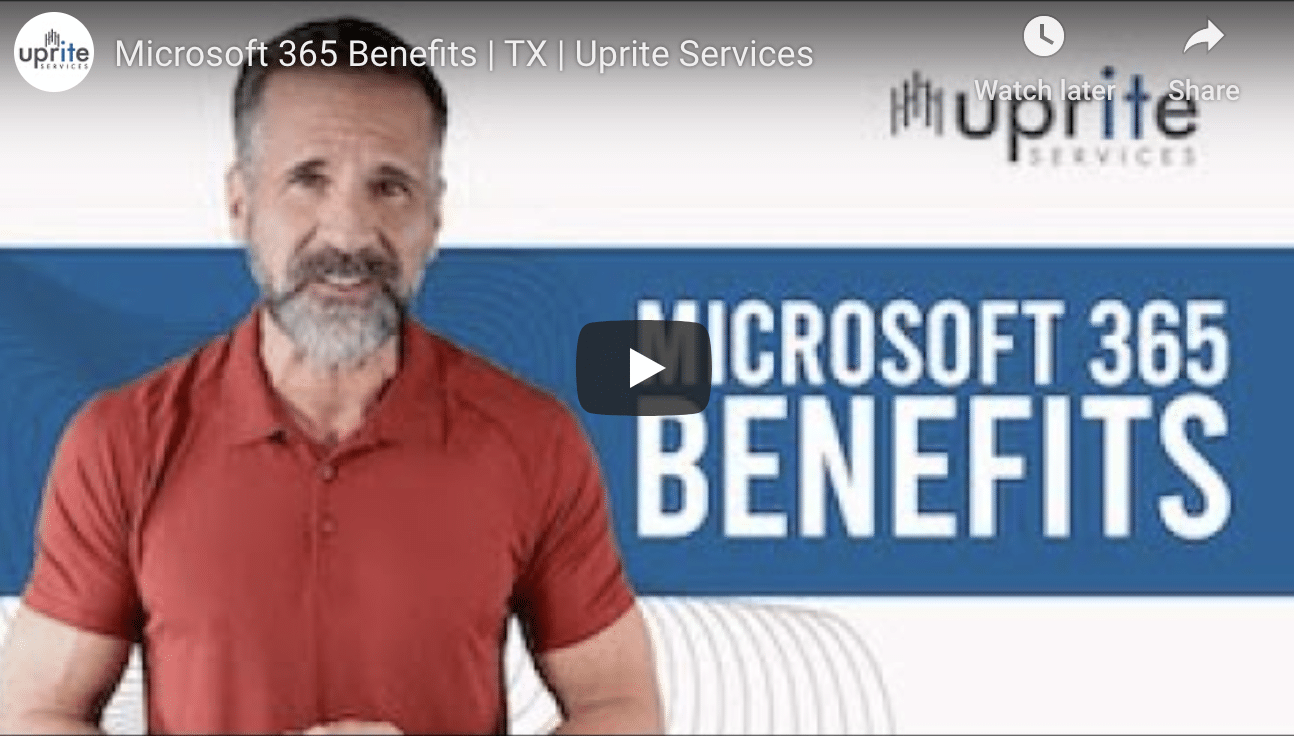
Top 7 Benefits of Using Microsoft 365 to Houston Organizations
Ever since Microsoft rolled out the initial Microsoft 365 editions, companies everywhere have adopted this flexible suite of applications. But what makes this Microsoft offering one of the most popular productivity suites in the cloud?
In the context of the ongoing coronavirus pandemic, businesses worldwide are relying on cloud solutions to help them settle into remote work. Microsoft 365 continues to enjoy growth and has a significant market share with over 200 million monthly users. In the US, it has a 40.39% market share, and its only competition is Google’s G Suite.
Watch our latest video to learn more about the seven key benefits of using Microsoft 365:
What Are the Top Benefits of Using Microsoft 365 to Small and Medium Businesses?
- You Can Access Files Anywhere: Because your data is safely stored in the cloud, you can access your files and apps on any internet-enabled device, anywhere, any time. Against the backdrop of the ongoing pandemic, remote teams find this extremely useful as it allows them to access work files from various physical locations.
- Secure Cloud Storage: Microsoft 365 uses multiple security measures to safeguard your data from a wide range of cyber risks. For example, two-factor authentication prevents any unauthorized access while threats are stopped from escalating with threat detection and anti-malware.
- Efficient Communication: Microsoft 365 brings together several communication options that range from video-conferencing platforms to chat-based tools. Aside from being incredibly user friendly, all these platforms work together seamlessly to facilitate centralized, effective communication. For example, there’s a chat function in Teams that allows you to upload files and post comments simultaneously. Skype for Business enables you to hold virtual meetings with parties across the globe. The enhanced communication in Microsoft 365 makes it much easier to collaborate on complex, multi-staged projects.
- Predictable IT Spending: Because Microsoft 365 is charged on a per-user, per-month basis, it’s possible to know how much you’ll spend beforehand. The level of functionality you choose also determines the general price of your licenses. Microsoft 365 makes coming up with an accurate IT budget relatively straightforward.
- Business Continuity: By safely storing and regularly backing up all your company information in the cloud, Microsoft 365 ensures you’re well prepared in the event of a natural disaster. In case of a catastrophe, you can be confident that your data is always safe in the cloud. The recovery features available in Microsoft 365 allow users to restore files and return to their daily operations in the shortest time possible. For instance, with Exchange, you can easily recover emails and even complete mailboxes as well.
- Greater Collaboration: Microsoft 365’s wide-ranging list of collaboration tools are not only efficient but incredibly easy to use. A great example is the Teams app that has several handy features such as instant messaging, calling features, and a file storage system. Exchange allows you to quickly identify suitable meeting times for all your employees or by sharing calendars. By storing documents in SharePoint, your team members can easily access and edit them anytime, anywhere. SharePoint documents can be accessed on any device connected to the internet and shared via email as a link. All these features are aimed at streamlining collaboration regardless of your team members’ physical locations.
- Automated Updates: It’s hardly a secret. Performing updates can feel like a tedious task. Fortunately, Microsoft 365 allows you to access all your essential apps, including Word, Excel, Outlook, and more, without ever having to worry about updating them. Because it’s cloud-based, all updates on Microsoft 365 are done automatically.
Looking to Leverage the Most Reliable Microsoft 365 Support in Houston and Grow Your Business?
Our experienced Microsoft 365 specialists at Uprite Services are eager to help you fully exploit this powerful productivity tool to optimize and expand your business.
Contact us now to get started | Call us now (281) 956-2280.

