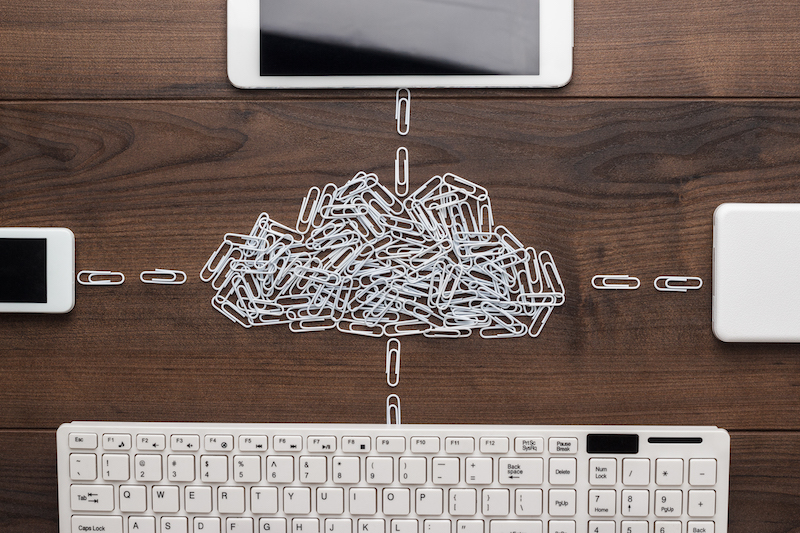
Are your in-house IT systems and your data center struggling to cope? Are they holding back your business growth? If so, cloud computing may be your answer. It’s replacing many traditional methods of storing data and accessing it. Why?
Data drives every business move today. You need data – from your supply chain, your customers, and your general operations – because without it, you lose your competitive edge. But your data lake grows larger. And, in addition, you need sophisticated data analytics, robust infrastructure, and powerful software to deal with the data.
However, using cloud technologies, you can access multiple cloud services such as servers, storage, platforms, databases, networking, and infrastructure hosted by a cloud provider. And together, they help your business or service thrive and scale to its full potential.
The bonus of cloud is this: You can afford the best resources and technology at a fraction of the price of specialist in-house staff and systems and allocate more of your resources to revenue-generating activities!
In this guide, therefore, we’ll show you what cloud computing involves, how migration to the cloud works, and what services you can expect from a provider.
- What is Cloud Computing?
- Why Use Cloud Computing?
- Benefits of Cloud Computing
- How to Get Started with Cloud Computing
- Why You Need a Cloud Migration Strategy
- Cloud Services, Data Storage, and Data Security
- Other Cloud Security Considerations
What is Cloud Computing?

Cloud computing is the on-demand delivery of IT services and resources via the internet. According to your chosen contract, you acquire these on an as-needed basis from a cloud provider.
This means that instead of owning and maintaining your own physical data centers, cloud computing allows you to access cloud services and pay for how much you use, making it easier and faster to scale up or down as your business needs change.
Whether you’re in the office or on the road, cloud computing allows you to access your virtual data center in the cloud, make changes, or collaborate with others, so that you’re always on the front foot in today’s competitive business world. To access cloud, you only need a computer or device, and a network connection.
Why Use Cloud Computing?
Cloud Storage – for easy access
 The cloud service computing model allows you to store data in an offsite cloud environment to give you easy access to your data from anywhere as long as you have an internet connection.
The cloud service computing model allows you to store data in an offsite cloud environment to give you easy access to your data from anywhere as long as you have an internet connection.
With cloud storage you can sync your files from different devices to a dedicated storage system that maintains and manages it securely. Examples of cloud storage include OneDrive, Google Drive, Dropbox, etc.
Note that these examples are not exactly the same as a backup service, although they may keep a number of document versions available, perhaps for 30 days.
Cloud Backup – for business security
Using a remote server, cloud computing offers cloud backup services where your data and applications are stored safely against a server crash, cyberattack, or other data loss. Copies of your data are sent to various locations for storage, synchronizing, and restoring from if your original is compromised.
In comparison to mere cloud storage, this offers you real-time backups, archiving, and high-level security to ensure your business continuity. So you need to make sure you purchase a cloud backup service in your cloud computing contract to set up and initiate the backup process.
Cloud Hosting – for scalability
All types of information-sharing in business – including email services, applications, websites, and databases – are only possible due to cloud hosting services.
Traditional hosting happens on a single server. However, cloud hosting takes place on a network of connected servers, both virtual and physical, and allows your business to not only host your website, manage your databases, and house your domain name, but access storage and backup and ensure faster performance, flexibility, and scalability.
If you therefore need dynamic flexibility in your business growth, you should choose cloud hosting and pay different fees as you scale up or down.
Software Services – for powerful up-to-date apps
Software as a service (SaaS) is a cloud-based applicationdelivery solution that allows you to use cloud-based apps on a browser. The advantage here is that you always have the latest software version including patches and minor updates.
The most popular SaaS in business includes Microsoft 365, CRM software like Salesforce, or accounting software like QuickBooks Online that you purchase from a provider as part of your fee package.
But why might you choose to use cloud computing now?
We’ll look at benefits in a moment. But, as we indicated up top:
- You need to be able to increase and streamline your productivity today with less unnecessary investment of money, time, and resources.
- You need to store and access business data and systems in a consistent manner – with easy, secure collaboration between members of your workforce.
- With the current trend to work from home (WFH), you need to be able to employ the best talent from any country – while your business continues seamlessly.
Cloud allows for all of these advantages and more. So let’s look at benefits in detail.
Benefits of Cloud Computing
 In today’s economic climate, moving your workload to a cloud environment (called migrating to the cloud) is a crucial and increasingly common strategy. You get
In today’s economic climate, moving your workload to a cloud environment (called migrating to the cloud) is a crucial and increasingly common strategy. You get
- flexibility,
- cost savings,
- performance guarantees, and
- an improved customer joined-up experience.
Let’s look at the benefits of cloud in each of these.
Scalability and Flexibility as You Grow
As your business grows, your needs also grow. You need more data storage and perhaps additional apps or low-cost testing arenas.
It’s difficult and time-consuming to adjust the number of users and workload in data centers and other on-premises infrastructure. However, with cloud computing, you can scale your resources up or down with ease according to your current needs. You pay for what you use and change your contract fees accordingly.
Your business then becomes fast, dynamic, and flexible.
Cost Savings for Maintenance and Upgrades
The capital expense (CapEx) of setting up and running your own IT operations and buying your hardware and software turns into a manageable operational expense (OpEx) when you migrate to the cloud.
In addition, because your cloud computing provider offers managed cloud services, and gears them to your unique needs, not only do you only pay for what you’re using (see scalability, above) but, in addition, cloud providers handle your maintenance and upgrades. This further lowers your operational costs.
Performance Guarantees
Having your data stored in the cloud helps you improve your business performance, either for in-house productivity or when dealing with clients.
Performance is improved in many ways, but two outcomes stand out:
1 You avoid slow services or leaked data (personal or sensitive) that can lead to fines and damage your brand. Speed and security are essential in today’s business world.
2 Cloud computing services are regularly updated, and offer powerful, modern applications that stand up to multi-channel usage.
Improved Digital Experience for Customers
Using internet-connected devices, your customers and employees can easily access your cloud services and data from anywhere.
All the information is readily available and synchronized. When they move from one channel to another, the experience is seamless. This can prove to be the difference between success and failure in business when it’s so easy to switch loyalty.
How to Get Started With Cloud Computing Services
Your chosen cloud supplier offers two main services initially.
 1 They will assess your business’s needs to find the right mix of cloud services for you. There’s no one size fits all. That’s part of the benefit of cloud computing. The right solution will deliver the right amount of IT resources, when they’re needed, from the right geographic location. You sign an appropriate contract for you.
1 They will assess your business’s needs to find the right mix of cloud services for you. There’s no one size fits all. That’s part of the benefit of cloud computing. The right solution will deliver the right amount of IT resources, when they’re needed, from the right geographic location. You sign an appropriate contract for you.
2 Cloud migration is the necessary next step. You can’t just flip a switch! Your cloud provider sets in motion a process that moves some or all of your business data and systems from the current physical data center into the cloud. This “systems and data migration” can take some time and may occur in sections so that you can
- keep running your business 24/7 and
- test for satisfactory migration before turning off your old systems.
This data migration process can also take place between two different cloud providers – for example, when you’ve already implemented some type of cloud solution and wish to change providers.
Why You Need a Cloud Migration Strategy
The number one mistake that companies make when they want to migrate to the cloud is to do so without a cloud migration strategy! Both your company and the cloud services provider must take time to develop a cloud migration plan. Why?
- Because successful cloud adoption and implementation requires rigorous end-to-end cloud migration planning.
- Because each application and dataset may have different requirements and considerations, and may need a different approach to cloud migration.
- Without a clear business case for each workload, it’s difficult to set the KPIs and measure the success of your cloud migration.
Cloud migration strategies you might adopt
The following are some of the most common cloud migration plans, also known as the “3 R’s.”
- Rehost: This strategy involves lifting and shifting your current applications or operating system as they are and recreating them on the cloud servers without modification. There are automation tools to do this.
- Refactor: This is the “lift, tinker, and shift” cloud migration strategy – and involves moving an operating system to a cloud infrastructure, but making a few changes to the code so it can run on the provider’s PaaS (Platform-as-a-Service).
- Replatform: This cloud migration strategy is perfect for your business if you don’t want to rewrite your core architecture but only make changes to the applications so they can benefit from scaling and automation in the cloud environment.
There are a few more strategies out there, and your provider will explain these if they’re appropriate.
But with all the data regulations around the world, one of your concerns will be about your data security in cloud storage. So let’s look at security aspects next.
Cloud Services, Data Storage, and Data Security
 As well as choosing a cloud migration strategy that’s right for your business, you need to choose a cloud platform that will address your business needs for secure data storage.
As well as choosing a cloud migration strategy that’s right for your business, you need to choose a cloud platform that will address your business needs for secure data storage.
In cloud computing, there are different cloud services – and not all cloud environments are the same for data storage and security.
Although cloud service providers can use their hardware resources to create cloud platforms on which users can build, develop code or run apps, there are only three main cloud platforms that cloud services store data in.
You need to decide which among the following will be your best choice.
1 Public Cloud
A public cloud service where cloud providers build and host scalable, on-demand IT resources to be shared across multiple users over the internet. Every user is a part of a bigger shared cloud infrastructure.
Choosing a public cloud means you’ll be dependent on a third party to offer you everything from system resources to your cloud system’s security and maintenance.
The security in a public cloud is therefore only as secure as the cloud provider makes it. Since you’ll be dependent on them for the management and maintenance of the computing services, you must satisfy yourself about the technology, protection, and backup solutions they provide.
2 Private Cloud
A private cloud service is a cloud platform built and offered over a private internal network that’s available for the selected few. The internal IT team dedicates it to the needs of a single company.
This cloud platform is ideal for businesses wanting exclusivity, and tends to be very secure – because it’s not accessible to the public and you can control the selected users in your company.
3 Hybrid Cloud
This offers computing services in a mixture of private and public clouds. In a hybrid cloud model, an organization chooses to deploy tasks both in private (managed by the in-house IT team) and in public (managed by a third-party provider offsite).
Hybrid cloud gets you the best of both worlds and it’s perfect for you if you want to manage sensitive data in-house but store less-sensitive information with a cloud provider.
Other Cloud Security Considerations
 While cloud computing services offer some security components that strengthen your overall security posture (your business’s overall security strength), due to the nature of a remotely hosted server, cloud computing can bring a layer of vulnerabilities and security threats.
While cloud computing services offer some security components that strengthen your overall security posture (your business’s overall security strength), due to the nature of a remotely hosted server, cloud computing can bring a layer of vulnerabilities and security threats.
Before attempting cloud migration to a cloud infrastructure, you must therefore consider the following security risks:
1 Misconfiguration of Security Settings
As your data migrates to a new cloud environment, whether it’s from a physical data center or another cloud service, it’s easy to forget about customizing/updating security settings.
One of the benefits of cloud computing is easy access. However, not everyone should have access to all data. Make sure to set up some restrictions as to who can access which data. This authorization process allows you to protect highly sensitive data from malicious actors who might use your general employees to get to your data.
2 Data Loss
Unfortunately data loss is a common security risk in cloud computing. Cloud providers will ensure that your data is protected and recoverable using cloud storage and backup services kept on more than one server.
However, you can also use your own initiative to protect your data by keeping at least three encrypted copies of your data stored in different locations on different media.
3 Staff Ignorance About Cloud Security
Not everyone in your company is tech savvy and will know the importance of taking measures to protect themselves and your data. Train your employees about cloud computing and how to navigate the cloud environment. Teach them about the security protocols they should always observe when accessing data in the cloud.
How Uprite Can Help
We understand how securing your data is important to the growth of your business, and how cloud offers the very best security for you. As a managed IT services company, in Houston, San Antonio, and Dallas, we want to help you make the right decision for your business about migrating to the cloud.
All our cloud computing services and solutions at Uprite are tailored to your needs by one of our cloud technology experts after assessing your technology needs. Contact us today!

